Accessibility
Okay, so I know this posting is a little late (more on that later) and technically I am in Week 7, but I had to share this free new tool that I found while researching accessibility issues related to the training development tools for the Immersion T/TAC project. It is called SpokenText. It is a free online text to audio converter. I thought I would try it by converting a discussion posting that I typed up for my Educational Research class. I added their widget to the right sidebar with the text from the discussion posted converted to audio. Feel free to listen .... SpokenText also offers it as a stand alone MP3, MPEG4 so you can make it a podcast in iTunes, or lets you use their site to host and play your recordings. Pretty neat!
Subscribe to:
Post Comments (Atom)

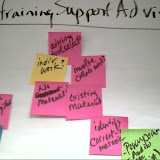


3 comments:
Actually that's the best computerized voice I've heard especially with it's use of inflections! I never hear a voice with inflections coming from a computer... hmm.. might have to look into that.
I just listened to the link currently posted on your blog's right hand sidebar. I wanted to say that the voice sounds like someone reading English when English is not their first language. Although the pronunciation and inflection is clear, the phrasing is really awkward. Still, interesting tool which I am sure will only get better for more tweaks.
I'm sure there are better tools out there for converting text to audio, but what I found interesting was that this is a free tool that converted Word Docs, PDFs, and PowerPoints in a variety of formats. One of my classmates did show me how Adobe PDF has a "Read Out Loud" option (under the View menu) that does a great job with phrasing, pronunciation, and inflection.
Post a Comment